Firewall Phases and Actions
[Index]
[Previous Chapter: Stateful Packet Inspection and Firewall Rules]
[Next Chapter: Using the Firewall Control Panel]
Chapter 4: Firewall Phases and Actions
Redirection Phase
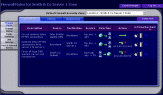 |
There are three types of action you can specify for a rule in the redirection phase:
-
Redirect

-
Do Not Redirect
 (default action)
(default action)
-
Drop

Filtering Phase
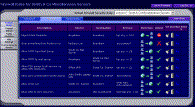 |
-
Accept

Traffic matching this rule is passed onto the next firewall phase.
-
Reject

-
Drop
 (Default Action)
(Default Action)
Masquerading Phase
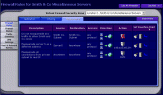 |
There are three types of action you can specify for a rule in the redirection phase:
-
Masquerade (Manual) 
10.0.45.1The source address of traffic matching a 'masquerade' rule is translated to the specified address.
-
Auto-Masquerade 
Auto -
Do Not Masquerade
 (Default Action)
(Default Action)
[Index]
[Previous Chapter: Stateful Packet Inspection and Firewall Rules]
[Next Chapter: Using the Firewall Control Panel]
